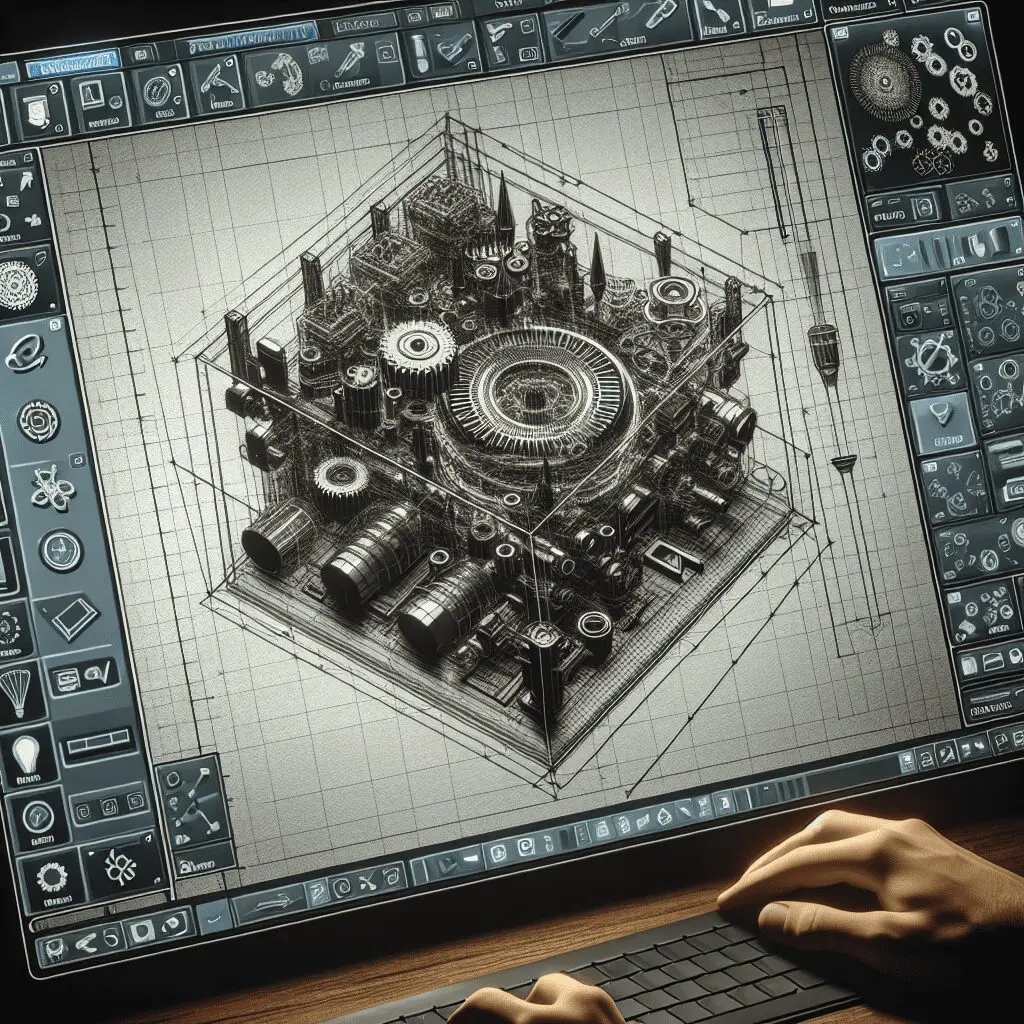
Must-Have CAD Tools for Inventors
What is CAD Software?
If you’re dreaming up the next big thing, CAD software is your best friend. CAD stands for Computer-Aided Design, and it lets you create detailed models of your inventions on your computer. Think of it as a digital sketchpad that brings your ideas to life in both 2D and 3D. This tech wizardry helps you nail down measurements and components, making it easier to build your first prototype (MAKO Design + Invent).
Why Use CAD?
Using CAD software can take your invention from a doodle on a napkin to a polished product. Here’s why:
Precision and Detail
CAD software lets you get super precise with your designs. You can measure every little part of your product, see how they fit together, and choose the best materials. This means your invention won’t just look good—it’ll work well too (MAKO Design + Invent).
High-Quality Designs
With CAD, you can create top-notch designs with fewer mistakes. The software’s tools help you make exact calculations and detailed visuals. You can even rotate your design in 3D to see it from every angle. This makes it easier to spot any issues and ensure your design is both functional and good-looking (MAKO Design + Invent).
| Benefit | What It Means |
|---|---|
| Precision | Exact measurements and dimensions |
| High-Quality Designs | Fewer mistakes and detailed visuals |
| Time Savings | Faster design process and easy edits |
| Improved Collaboration | Easy sharing and tracking of designs |
Time Savings
One of the biggest perks of CAD software is how much time it saves you. You can make quick edits and precise calculations, speeding up the design process and cutting down on errors. This means you can get your product to market faster.
Better Teamwork
CAD software also makes it easier to work with others. You can share design files, track changes, and communicate better with your team. This keeps everyone on the same page and leads to more successful product designs.
Adding CAD software to your inventor’s toolkit can make a huge difference in how you create and develop new products. For more tips on different invention design software, check out our other resources.
By using CAD, you’ll not only make better designs but also speed up your invention development process. Whether you’re working on a new gadget or a groundbreaking product, CAD software is a game-changer for inventors.
Best CAD Software for Inventors
Turning your inventive ideas into reality starts with picking the right CAD software. Let’s dive into three top choices: Fusion 360, Autodesk Inventor, and SolidWorks. Each one brings something special to the table for inventors.
Fusion 360 Features
Fusion 360 is a go-to for inventors and product developers, especially students, thanks to its free access and awesome cloud features (Quora). It’s perfect for team projects with its real-time collaboration. Plus, it supports direct 3D printing, so you can bring your designs to life without a hitch.
Key Features:
- Cloud Collaboration: Teamwork in real-time.
- 3D Printing: Print straight from the software.
- Multi-Platform: Works on both Mac and Windows.
- Integrated Design Environment: Combines CAD, CAM, and CAE tools.
| Feature | Description |
|---|---|
| Cloud Collaboration | Real-time teamwork |
| 3D Printing | Direct printing capability |
| Multi-Platform | Mac and Windows support |
| Integrated Design | CAD, CAM, and CAE tools |
For more on how Fusion 360 can help in your invention development process, check out our detailed articles.
Autodesk Inventor Capabilities
Autodesk Inventor is a powerhouse for creating realistic, solid designs. It’s especially handy for cabinetry and millwork, making repetitive tasks a breeze and ensuring your drawings are spot-on. Its user-friendly interface makes it easy to get around, offering features for part design, modeling, sheet metal, and additive manufacturing.
Key Capabilities:
- Realistic Solid Designs: Perfect for detailed and precise projects.
- Efficiency: Cuts down on repetitive tasks.
- User-Friendly: Easy to navigate with solid support.
- Versatile: Supports modeling, sheet metal, and additive manufacturing.
| Capability | Description |
|---|---|
| Realistic Designs | Detailed and precise |
| Efficiency | Streamlines tasks |
| User-Friendly | Easy navigation |
| Versatile | Multiple design features |
Explore more tools in the inventor’s toolkit to complement Autodesk Inventor.
SolidWorks Advantages
SolidWorks is a hit among mechanical engineers and inventors, offering a full set of tools for designing, simulating, and testing products. It’s great for a wide range of engineering tasks and is user-friendly, even if you’ve been away from the industry for a while.
Key Advantages:
- Comprehensive Toolset: Includes design, simulation, and testing tools.
- Ease of Use: User-friendly, even for those returning after a break.
- Industry Standard: Widely used in various engineering fields.
- Support and Community: Strong user community and support resources.
| Advantage | Description |
|---|---|
| Comprehensive Toolset | Design, simulate, test |
| Ease of Use | User-friendly |
| Industry Standard | Widely adopted |
| Support | Strong community |
For more on why SolidWorks might be the best CAD software for your inventive projects, visit my guide on top inventor tools.
Picking the right CAD software can make a huge difference in your inventing journey. Whether you go with Fusion 360, Autodesk Inventor, or SolidWorks, each one has unique features to help you turn your ideas into reality.
Picking the Perfect CAD Software
Choosing the right CAD software can make or break your journey as an inventor. With so many options out there, it’s easy to get lost. Let’s break down what you need to know to make the best choice and why a user-friendly interface is a game-changer.
What to Look For
When you’re on the hunt for CAD software, keep these points in mind:
- Cost and Accessibility:
- If you’re a student or hobbyist, Fusion 360 is a no-brainer—it’s free! Perfect for those just starting out (Quora).
- Features and Capabilities:
- You want software that does it all—3D modeling, simulation, and even direct 3D printing. Fusion 360 lets you design, assemble, and test your creations, making it ideal for quick prototyping.
- Collaboration and Cloud Integration:
- Working with a team? Cloud-based software like Fusion 360 lets you collaborate in real-time, no matter where everyone is.
- Community and Support:
- A strong user community can be a lifesaver. SolidWorks, for example, is used by over 165,000 companies and has a massive support network (LinkedIn).
- Industry Use:
- Think about your future. Software like SolidWorks or Autodesk products are industry standards, giving you a leg up in your career (LinkedIn).
| Software | Cost | Key Features | Industry Use |
|---|---|---|---|
| Fusion 360 | Free for students/hobbyists | 3D modeling, simulation, cloud collaboration | High |
| SolidWorks | Paid | Comprehensive mechanical design tools | Very High |
| Inventor | Paid | Advanced simulation and 3D modeling | High |
User-Friendly Interfaces
A user-friendly interface can make your life so much easier. Here’s what to look for:
- Easy to Use:
- The software should be intuitive. You shouldn’t need a PhD to figure it out. The easier it is to navigate, the more time you can spend being creative.
- Customization:
- Being able to tweak toolbars and workflows to fit your style can save you a ton of time and hassle.
- Learning Resources:
- Interactive tutorials and plenty of learning materials are a must. They help you get up to speed quickly. Check out our learning CAD skills section for more tips.
- Real-Time Feedback:
- Features that give you instant feedback and error-checking can save you from headaches down the line. Catching mistakes early means less frustration and more productivity.
By keeping these factors in mind and focusing on user-friendly interfaces, you’ll be well on your way to picking the CAD software that’s right for you. For more tips on the invention development process and inventor tools and equipment, check out our other articles.
CAD Software Showdown
Picking the right CAD software can make or break your inventing adventure. Here, we’ll pit two popular pairs against each other to help you figure out which one fits your needs: Fusion 360 vs. Inventor and SolidWorks vs. Creo.
Fusion 360 vs. Inventor
Fusion 360
Fusion 360 is a hit with young inventors and product developers. Here’s why:
- Cost: It’s budget-friendly and even free for students.
- Collaboration: Cloud features make teamwork a breeze.
- 3D Printing: Direct 3D printing capabilities.
Fusion 360 is your go-to if you want software that covers everything from design to testing and 3D printing (Quora).
Inventor
Inventor is another heavy hitter, especially in educational settings:
- Advanced Functionalities: Packed with features for complex projects.
- Learning Environment: Perfect for budding engineers and students.
- User-Friendly: Easy to learn but powerful.
Some folks find Inventor missing a few standard features, which can be a bit of a hassle (Software Advice).
| Feature | Fusion 360 | Inventor |
|---|---|---|
| Cost | Free for students | Higher cost |
| Collaboration | Cloud-based | Limited |
| 3D Printing | Direct capabilities | Limited |
| Advanced Features | Basic | Extensive |
| Learning Curve | Moderate | Steep |
SolidWorks vs. Creo
SolidWorks
SolidWorks is a favorite among inventors and small businesses. Here’s the scoop:
- User Interface: Easy to navigate.
- Popularity: Widely used in small and medium-sized businesses.
- Learning Resources: Tons of resources for beginners.
SolidWorks is perfect if you want user-friendly software that’s quick to pick up.
Creo
Creo is the go-to for big enterprises and manufacturing:
- Robust Capabilities: Offers powerful design tools.
- Enterprise Use: Ideal for large-scale projects.
- Advanced Features: Packed with functionalities for complex designs.
Creo is your best bet if you’re tackling large, intricate projects that need robust CAD tools.
| Feature | SolidWorks | Creo |
|---|---|---|
| User Interface | Intuitive | Complex |
| Popularity | High among SMEs | High in large enterprises |
| Learning Resources | Extensive | Moderate |
| Advanced Features | Moderate | Extensive |
| Cost | Moderate | High |
For more on picking the right CAD tools, check out our sections on top inventor tools and invention design software. The best CAD software for you depends on what you need, whether it’s rapid prototyping, the patent filing process, or the overall invention development process.
Mastering CAD Skills
Learning Curve
Getting the hang of CAD (Computer-Aided Design) software is a big deal for any budding inventor. How quickly you pick it up depends on how tricky the software is and how much you already know about similar tools. Take Fusion 360, for instance. It’s a favorite among young inventors and product developers because it’s free for students and has some pretty user-friendly cloud features. Sure, it might be a bit tough at first, but once you get the hang of it, the rewards are huge.
Here’s a quick rundown of how long it might take to learn some popular CAD software:
| Software | Complexity Level | Learning Curve Duration |
|---|---|---|
| Fusion 360 | Medium | 2-3 months |
| SolidWorks | High | 4-6 months |
| Inventor | Medium | 3-4 months |
| CATIA | High | 6+ months |
These are just rough estimates. How fast you learn really depends on how much time you put in and what you already know about CAD tools.
Resources for Improvement
To make learning CAD easier and get the most out of your software, there are tons of resources out there to help you out:
- Online Tutorials and Courses:
- Websites like Coursera, Udemy, and LinkedIn Learning have detailed courses on different CAD software.
- Autodesk offers free tutorials and resources on their website for Fusion 360.
- Community Forums and Groups:
- Join forums and online communities like Reddit’s r/cad or specific software forums to ask questions and share tips.
- Get involved in local or online inventor meetups to swap knowledge and experiences.
- Books and Guides:
- There are plenty of books that give detailed guides on using CAD software. Look for ones that focus on the software you’re using.
- Practice Projects:
- Start with simple projects and gradually tackle more complex designs.
- Work on collaborative projects to gain insights and learn from others.
- Software-Specific Resources:
- Fusion 360: Check out Autodesk’s learning portal and YouTube channel for tutorials.
- SolidWorks: Use the MySolidWorks learning platform for tutorials and certifications.
- Inventor: Dive into Autodesk’s Inventor forums and learning paths.
For more detailed info on tools and equipment essential for inventors, check out my article on inventor tools and equipment. Also, to get a handle on the overall invention development process, head over to our dedicated section.
By tapping into these resources, you can master CAD software and boost your inventing skills. Whether you’re designing a new product, tweaking an existing idea, or getting ready for the patent filing process, getting good at CAD will seriously up your game as an inventor.
Future Trends in CAD
Cool New Stuff in CAD
CAD software has come a long way since it first hit the scene over 50 years ago. It’s now a powerhouse for inventors, packed with features that go way beyond just drawing lines. One of the coolest things happening in CAD is the rise of 2D and 3D modeling. These tools are getting so advanced that creating detailed and precise designs is a breeze. According to LinkedIn, CAD is set to help spot and fix design errors, which is a game-changer for speeding up your invention process.
Another big leap is automation. CAD software now lets you create scripts to automate various manufacturing steps. This not only saves you a ton of time but also cuts down on human errors.
The use of CAD is growing fast, with a seven percent increase, similar to other fields, as noted by LinkedIn. This growth shows that more folks like you are seeing the value of CAD in bringing their ideas to life.
How CAD is Shaking Up Design
CAD software is making waves in the design world. One of the biggest perks is the huge boost in productivity. CAD tools let you make quick edits, speed up design development, and nail precise calculations. These features help you streamline your work and cut down on mistakes, saving you precious time (MAKO Design + Invent).
| Benefit | What It Means for You |
|---|---|
| More Productivity | Faster design work and spot-on calculations |
| Better Designs | Fewer mistakes and smarter planning |
| Easier Teamwork | Simple file sharing and change tracking |
Using CAD also means better designs. The software helps you create with fewer errors and offers tools for more thorough planning, leading to more precise and solid inventions. Features like 3D rotation and improved visualization tools make it easier for you to explain technical details clearly (MAKO Design + Invent).
Plus, CAD makes teamwork a breeze. It allows for easy sharing of design files and keeps track of changes. This better communication within your team ensures everyone is on the same page, making the design process smoother and more efficient (MAKO Design + Invent).
As you check out the best CAD software for inventors, keep an eye on these advancements and their impact on the industry. It’s also worth looking into other must-have tools for inventors, like rapid prototyping tools and the patent filing process, to make your invention journey as smooth and successful as possible.

