If your organization is anything like mine, where emails are a fundamental part of daily communication, a significant challenge that confronts almost everyone is dealing with unsolicited or spam emails. These emails clutter your inbox, ranging from benign but annoying advertisements to more sinister attempts at phishing and spreading malware. The dilemma of whether to respond to these emails is not just a matter of clearing out your inbox, but also about safeguarding your personal information and digital well-being.

This decision, seemingly trivial, carries with it broader implications for your online security and peace of mind. This in-depth post aims to explore this complex issue, providing a comprehensive guide on how to navigate through the murky waters of spam and unsolicited emails. It delves into the risks and motivations behind these messages, and offers practical advice on how to discern between harmless contact and potentially dangerous scams, ensuring that your engagement with your inbox remains both safe and productive.
Understanding Spam and Unsolicited Emails
Distinguishing between spam and unsolicited emails is key to effectively managing your inbox. Spam emails are typically unsolicited messages sent over the internet to a large number of users, often for advertising purposes, phishing, or spreading malware. These messages are not only unwanted but often carry malicious intent. In contrast, unsolicited emails may come from legitimate sources and can include things like newsletters from a company you’ve interacted with in the past, or networking emails from professionals in your field. While these are also not asked for, they differ significantly from spam in both intent and content. Understanding the nature of the email you’ve received is critical in deciding how to respond. This differentiation helps in maintaining a clean and safe digital environment. It’s about discerning which messages might be beneficial and which are unequivocally detrimental, thereby enabling more informed and cautious decision-making when it comes to your email interactions.
The Risks Involved
Engaging with spam emails is fraught with risks that extend far beyond the annoyance of an unwelcome message. The most immediate danger lies in inadvertently confirming to spammers that your email address is active, which can lead to an unending influx of similar unwanted messages. This seemingly small acknowledgment not only clutters your inbox but also potentially marks you as a target for more sophisticated spam attacks.
Beyond this, interacting with spam can expose you and your digital devices to more severe threats, such as malware and phishing scams. Malware, embedded in seemingly innocuous attachments or links, can compromise your device’s security, leading to data loss or theft. Phishing emails, designed to mimic legitimate sources, are particularly insidious. They aim to trick you into divulging sensitive personal information, such as passwords or financial details, posing a significant risk to your online identity and resources.

Replying to or even opening these emails can inadvertently grant cybercriminals access to your system, making it imperative to recognize and avoid these potential hazards in your digital communication.
The Lure of Engagement
Spam emails are often cunningly crafted to catch your attention and provoke a response. They may contain sensational offers, urgent requests, or even alarming messages that seem to demand immediate action. This deliberate design plays on natural human curiosity and the desire to resolve perceived problems or take advantage of seemingly lucrative opportunities. The challenge here lies in resisting the urge to engage.
Engaging with these emails can seem harmless at first – perhaps a simple reply to unsubscribe or a click on a link to learn more. However, this is exactly the kind of interaction spammers are seeking. Even a brief reply or click can signal to the sender that your email address is valid and actively used, making you a prime target for more spam or, worse, more targeted phishing attempts.
Moreover, such engagement can potentially lead to more dangerous interactions. Some spam emails are sophisticated phishing attempts, designed to extract personal information, financial details, or login credentials. Others may prompt you to download malware under the guise of legitimate content. This deceptive nature of spam emails makes engagement a risky endeavor, where the cost of satisfying curiosity or attempting to opt-out can far outweigh any perceived benefit.
Thus, it’s crucial to approach these emails with a healthy dose of skepticism and restraint. Understanding the enticing nature of these messages is the first step in protecting yourself from the hidden dangers they often harbor.
Legitimate Unsolicited Emails
While spam emails are notorious for their malicious intents, the digital world is also filled with unsolicited emails that are legitimate and potentially beneficial. These can include networking opportunities, job offers, newsletters from reputable organizations, or informational messages from companies you have interacted with. Differentiating these from spam is crucial for taking advantage of potential opportunities without compromising your digital safety.

When you receive an unsolicited email that appears to be from a legitimate source, it’s important to exercise due diligence before responding. Start by examining the sender’s email address for authenticity. Official communications should come from a domain that matches the organization’s name, not from a generic email service. Look for consistency in branding, language, and contact information, as discrepancies can be red flags for phishing attempts.
Furthermore, independently verify the legitimacy of the email. If it’s a job offer or a networking opportunity, do some research on the company or individual. Visit their official website or use professional networking sites to confirm the opportunity’s validity. If it’s a newsletter or a promotional offer, consider whether it aligns with your interests or past interactions with the brand.
Responding to legitimate unsolicited emails can open doors to new professional relationships, career opportunities, or beneficial products and services. However, this requires a careful approach, balancing the openness to new possibilities with a cautious evaluation of the email’s authenticity. By doing so, you can effectively sift through your inbox, separating valuable content from potential threats.
Reporting Spam
Instead of engaging with spam emails, a more prudent action is to report them. This not only helps to declutter your inbox but also plays a crucial role in the larger battle against spam. Most email services, such as Gmail, Outlook, and Yahoo, provide easy-to-use mechanisms for reporting spam. When you mark an email as spam, you contribute to the refinement of these services’ spam filters, enhancing their ability to shield you and others from similar unsolicited messages in the future.
Reporting spam is a simple yet effective action. It helps email providers gather data on spam trends and patterns, which is essential for developing more advanced and effective filtering technologies. This collective effort can lead to a significant reduction in the volume of spam circulating across the internet, ultimately leading to a cleaner and safer digital environment.

Additionally, reporting spam can sometimes aid in broader cybersecurity efforts. For instance, if a spam email is part of a larger phishing campaign or a malware distribution network, your report could contribute to identifying and dismantling these malicious operations. In this way, your action of reporting spam transcends personal benefit and contributes to the collective security of online communities.
Therefore, instead of replying to or ignoring spam emails, consider the act of reporting them as a simple yet impactful step in your digital routine. It’s a quick process that not only helps in optimizing your own email experience but also plays a part in a larger, communal effort to combat cyber threats and maintain a healthy digital ecosystem.
Use of Spam Filters
Leveraging spam filters is an essential strategy in managing your inbox and protecting yourself from unwanted emails. Modern email services come equipped with sophisticated filters that are designed to identify and segregate spam emails, directing them to a separate folder where they do not clutter your main inbox. It’s important to regularly check and adjust these settings to ensure optimal performance tailored to your specific needs.
The effectiveness of spam filters largely depends on their ability to learn from user interactions. By consistently marking unwanted emails as spam, you ‘train’ your email service to better recognize similar messages in the future. This personalized approach to spam filtering can significantly reduce the influx of unsolicited emails, providing a cleaner and more manageable inbox.
Moreover, don’t overlook the importance of periodically reviewing your spam folder. This practice ensures that legitimate emails that might have been mistakenly flagged as spam can be recovered and marked as safe. It also gives you an opportunity to further refine your spam filter by identifying any rogue spam emails that might have slipped through.
Additionally, some email services offer advanced filtering options, allowing you to create custom rules based on specific keywords, sender addresses, or subject lines. Utilizing these features can provide an additional layer of control over what emails reach your inbox, further reducing the likelihood of encountering harmful spam.
In essence, effectively using spam filters is a proactive step in managing your digital communications. It not only saves time by reducing the amount of spam you have to manually sort through but also plays a crucial role in safeguarding your online privacy and security. By regularly interacting with and fine-tuning these filters, you can maintain a clean, organized, and secure email environment.
Educate Yourself About Phishing Attempts
Phishing emails are a particularly dangerous type of spam, crafted to trick recipients into divulging sensitive personal information, financial details, or login credentials. These emails often mimic legitimate companies, contacts, or authorities to lure unsuspecting victims into their traps. In the face of increasingly sophisticated phishing schemes, educating yourself about their common characteristics and how to spot them is crucial.

Phishing attempts often use urgent or threatening language to create a sense of immediate necessity or panic. They may claim there’s a problem with your account, a missed payment, or an urgent legal matter, urging you to act quickly. Be wary of emails that demand immediate action, especially those that involve sharing personal information or clicking on unfamiliar links.
Another red flag is the presence of mismatched URLs. While a link in the email might appear to be legitimate, hovering over it can reveal a different destination. Always check the URL before clicking. Phishing emails may also contain poor spelling and grammar, which can be a sign of a fraudulent message.
Phishing emails often request personal information, something that legitimate companies and organizations will not do via email. Be cautious of emails asking for passwords, bank account numbers, social security numbers, or other sensitive data.
To protect yourself, it’s advisable to directly navigate to websites by typing the address into your browser rather than clicking on links in emails. Additionally, installing and regularly updating antivirus software can provide an extra layer of defense against phishing attempts.
Remember, staying informed and cautious is your first line of defense in the digital world. Regularly educating yourself about the latest phishing techniques and maintaining a healthy skepticism about unsolicited emails can significantly reduce the risk of falling victim to these cyber threats.
The Role of Email Addresses
Your email address is more than just a digital contact point; it’s a gateway to your online identity. The way you manage and distribute your email address can have significant implications for your exposure to spam and unsolicited emails. One effective strategy to mitigate this exposure is to use multiple email addresses for different purposes.
Having separate email addresses for personal communications, subscriptions, online purchases, and professional correspondence can significantly reduce the clutter and risk in your primary inbox. For example, you could use one email address exclusively for personal interactions and another for online shopping and newsletters. This segregation ensures that if one address becomes a target for spam, it doesn’t compromise the others.

This approach also offers an added layer of security. In the event that one of your email addresses is compromised or inundated with spam, it limits the potential impact on your other accounts and communications. It’s easier to abandon or change an email address used solely for subscriptions than one used for personal or professional communications.
Moreover, consider creating a ‘throwaway’ email address for instances where an email is required, but you suspect it might lead to spam. This can be useful for one-time sign-ups or accessing online forums and services where you don’t intend to engage long-term.
Remember, each time you share your email address, you potentially increase your exposure to spam and unsolicited emails. By thoughtfully managing your email addresses and being selective about where and how you share them, you can significantly reduce this exposure and maintain a cleaner, more secure digital environment.
Handling Subscriptions
Unsolicited but legitimate emails, such as newsletters or promotional offers, can often fill up your inbox just as much as outright spam. Fortunately, handling these types of emails is relatively straightforward thanks to regulations like the CAN-SPAM Act in the United States, which require companies to provide an easy way to opt out of future emails.
When dealing with such unsolicited subscriptions, look for the unsubscribe link, which is typically located at the bottom of the email. Clicking this link should lead you to a page where you can confirm your desire to unsubscribe from the mailing list. Legitimate companies respect these requests and promptly remove your email address from their distribution lists.
It’s important to exercise caution, however. Be wary of unsubscribe links in emails that seem suspicious or in those you don’t recall subscribing to, as these could be disguised attempts at confirming your email’s validity or phishing scams. In such cases, it’s safer to mark the email as spam rather than interacting with it directly.
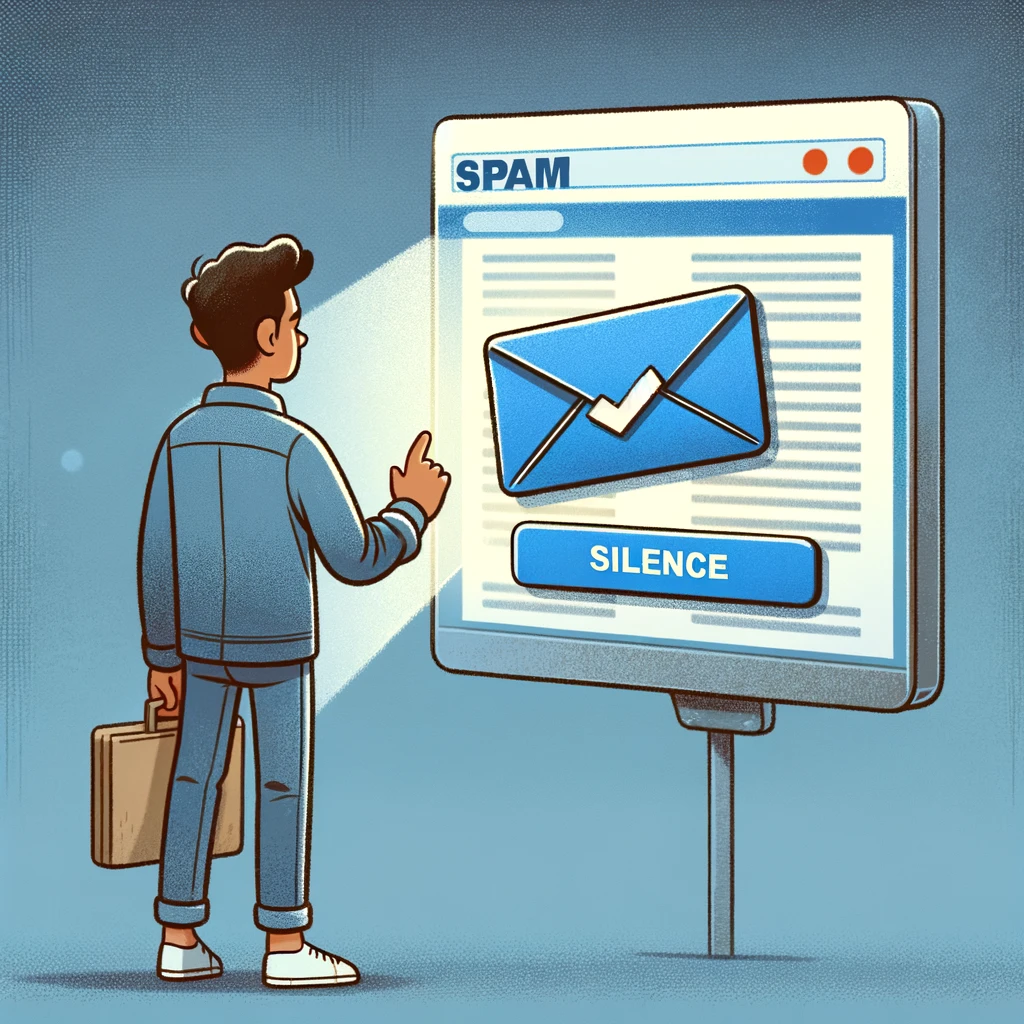
Regularly cleaning up your subscriptions can significantly reduce the volume of emails you receive. It’s a good habit to periodically review your subscriptions and opt out of those that no longer interest you or that you don’t remember subscribing to. This not only declutters your inbox but also minimizes the chances of your email address being shared or sold to other marketers, thus reducing your exposure to potential spam.
Remember, managing your email subscriptions is an ongoing process. Taking a few moments to unsubscribe from unwanted emails can lead to a more organized inbox and a less stressful email experience overall.
The Curiosity Trap
The curiosity trap is a significant challenge when dealing with unsolicited or spam emails. These emails often contain tantalizing subject lines or offers designed to exploit natural human curiosity. They may promise unbelievable deals, exclusive opportunities, or alarming information that seems too important to ignore. However, engaging with these messages out of curiosity can lead to undesirable consequences.
Firstly, responding to or even clicking on links within these emails can confirm to the sender that your email address is active and monitored. This confirmation can lead to an increased volume of spam, as spammers often sell active email addresses to other malicious actors. Additionally, clicking on links or downloading attachments from these emails can expose your computer to malware or lead to phishing sites designed to steal personal information.
Furthermore, even if the email appears harmless, engaging with it can waste your time and energy, diverting attention from more important or productive tasks. In the worst-case scenario, it could lead to financial loss or identity theft if the email turns out to be part of a sophisticated scam.
It’s crucial to resist the urge to satisfy curiosity when dealing with suspicious emails. Instead, employ a skeptical mindset and remember that if an offer or piece of information in an email seems too good to be true, it likely is. The safer approach is to ignore such emails, delete them, or report them as spam. By doing so, you protect not only your digital security but also your peace of mind.
When Mistakes Happen
Accidentally responding to a spam or phishing email is a common occurrence, and it’s important to know how to react if this happens. The first step is to stay calm and assess the situation to determine the potential risks. If you’ve simply replied to a spam email, the immediate consequence is often an increase in spam. However, if you’ve clicked on a link or provided personal information, the risks are greater.

If you suspect that you’ve clicked on a malicious link, immediately run a full scan on your device using updated antivirus software. This can help detect and remove any malware that might have been downloaded. If you’ve provided personal information, especially sensitive data like financial details or passwords, act swiftly to mitigate potential damage:
- Change Your Passwords: If you disclosed login credentials, change the passwords for those accounts immediately. Use strong, unique passwords for each account to enhance security.
- Monitor Your Accounts: Keep a close eye on your financial and personal accounts for any unusual activity. If you notice anything suspicious, contact your bank or the relevant service provider immediately.
- Contact Authorities: In cases of potential identity theft or financial fraud, contact local authorities or relevant organizations to report the incident. They can provide guidance on the next steps and help prevent further misuse of your information.
- Learn From the Experience: Use this as a learning opportunity. Reflect on how the mistake occurred and what signs you might have missed. This can help you be more vigilant in the future.
- Educate Others: Share your experience with friends and family. Raising awareness about the risks of spam and phishing emails can help prevent similar incidents in your community.
Remember, making a mistake doesn’t mean you can’t recover from it. Taking prompt and decisive action can minimize the impact and protect you from further harm. Being prepared and knowing how to respond in such situations is an essential part of navigating today’s digital landscape.
The Importance of Regular Updates
Maintaining the security of your digital devices is an ongoing process, and regular updates play a crucial role in this. Software developers continually release updates for operating systems, email clients, and security programs, often in response to newly discovered vulnerabilities that spammers and phishers exploit.
Firstly, ensure that your operating system, whether it’s Windows, macOS, or a Linux distribution, is set to receive and install updates automatically. These updates can include critical security patches that protect your system from emerging threats. Similarly, keep your email client updated. Developers frequently update these programs to enhance security features and improve spam filters.
Antivirus and anti-malware software are your first line of defense against many threats found in spam and phishing emails. These programs rely on databases of known threats to identify and neutralize malware. Regular updates ensure that this database includes information on the latest malware variants, offering you the most up-to-date protection.
It’s also wise to update any browser extensions or add-ons, especially those related to security and privacy. Like other software, these tools are regularly updated to address new security concerns and vulnerabilities.
In addition to updating software, educate yourself on the latest phishing and spam techniques. Cybercriminals constantly evolve their tactics, so staying informed about the latest scams can help you recognize and avoid them.
By keeping your software up to date and staying informed, you significantly reduce the risk of falling prey to the dangers lurking in unsolicited or spam emails. This proactive approach to digital maintenance is an integral part of safeguarding your online presence.
Educating Others
In the digital age, where email communication is ubiquitous, the threat posed by spam and phishing emails extends beyond individual inboxes to affect friends, family, and the broader community. Thus, educating others about the risks associated with these unsolicited messages and the best practices for handling them is a crucial step in creating a safer online environment for everyone.
Begin by sharing your knowledge with family members, especially those who may not be as familiar with digital threats, such as older relatives or young children. Explain to them the signs of spam and phishing attempts, emphasizing the importance of not clicking on links or downloading attachments from unknown or suspicious sources. Teach them how to identify secure websites and the dangers of sharing personal information online.
In your professional network or community groups, consider sharing tips and resources about email security. This can be done through informal discussions, email bulletins, or even organized workshops. Promoting a culture of awareness and vigilance helps in building a community that is collectively more resilient against cyber threats.
Remember, education is not a one-time event but an ongoing process. As new threats emerge and tactics evolve, keep yourself and your network informed. Share updates about the latest scams and encourage the adoption of good digital hygiene practices, such as regular software updates and the use of strong, unique passwords.
By taking the initiative to educate others, you not only help protect them from potential harm but also contribute to a broader effort to combat spam and phishing. This collective awareness and action can significantly mitigate the impact of these online nuisances, creating a more secure and trustworthy digital environment for everyone.
Professional and Personal Boundaries
Maintaining professional and personal boundaries in email communications is crucial, especially when responding to unsolicited emails that seem legitimate. The way you interact sets the tone for future communications and can impact your personal and professional reputation.
When responding to a legitimate unsolicited email, whether it’s a networking opportunity, a job offer, or a business proposal, it’s important to maintain a professional demeanor. Be concise and clear in your response. Politely inquire about the sender’s intentions and the legitimacy of their offer, if necessary. Use formal language and avoid sharing personal information until you have verified the credibility of the sender and the opportunity.
At the same time, it’s important to set personal boundaries. Be cautious about how much personal information you share and be mindful of the potential for your response to be forwarded or shared with others. If you’re not interested in the offer or opportunity presented in the email, it’s perfectly acceptable to politely decline and request to be removed from their mailing list.

Remember, every email you send reflects on you. Taking a moment to craft a thoughtful, professional response can go a long way in maintaining your online persona and protecting your digital privacy. This approach not only ensures your response is appropriate but also helps in building and maintaining healthy professional relationships in the digital world.
The Power of Silence
In many cases, the most effective response to unsolicited or spam emails is no response at all. The power of silence in these situations cannot be overstated. By choosing not to engage, you avoid validating your email address as active, which is often the primary goal of spammers. This decision can significantly reduce the likelihood of receiving further spam.
Ignoring spam emails is not just about avoiding unnecessary engagement; it’s also a protective measure for your digital security. Many spam emails are designed to elicit a response, whether it’s to confirm an active email address, to trick you into downloading malware, or to phish for personal information. By not responding, you’re closing the door on potential security threats.
Silence also serves as a time-saving measure. Dealing with spam can be a distraction and drain on your productivity. Choosing not to engage frees up time and mental space for more important and meaningful tasks.
It’s important to note that while silence is a powerful tool, it should be complemented by other actions such as marking the email as spam or using email filters. This helps in training your email service’s spam detection algorithms, making them more effective in identifying and filtering out unwanted emails.
In the world of email communication, where attention is a valuable currency, sometimes the best investment is to withhold it. By embracing the power of silence when faced with unsolicited or spam emails, you protect your digital well-being and contribute to a less cluttered, more secure online experience.
Final Thoughts
Navigating the world of unsolicited and spam emails requires a blend of vigilance, knowledge, and restraint. While the immediate impulse might be to respond, either out of annoyance or curiosity, understanding the risks and alternatives is crucial. By employing effective strategies such as using spam filters,
reporting spam, and educating oneself about the dangers of phishing, you can safeguard your digital life. Remember, in the realm of unsolicited and spam emails, silence is often the strongest and safest response.

