I’ll Show You How to Walk Away and Don’t Look Back

If you’re like me, you’ve probably dipped your toes into Kindle Unlimited at some point, lured by the promise of unlimited books at your fingertips. And let’s be honest—on paper, it sounds like a dream. But after a few months, you may realize that the reality doesn’t quite match the hype. Maybe you’ve devoured everything that interests you, or maybe life just got too busy for that ambitious reading list. Either way, if you’re here, you’re probably ready to cancel Kindle Unlimited.
I mean, I used to love Kindle Unlimited. Back in 2016, I wrote about just how much. But in recent years, the quality of the books has gone off the boil and, quite frankly, I’ve had enough.
Spoiler: Cancelling it is not that hard, but Amazon doesn’t exactly roll out the red carpet for you to do so either. Let’s face it, companies don’t like losing subscribers, and they’ll throw a few obstacles in your way. But don’t worry—I’ve been through the process, and I’m here to make it as simple as possible for you.
Why You Might Want to Cancel Kindle Unlimited
Before diving into the nitty-gritty of how to cancel, let’s acknowledge the reasons why someone would even want to quit Kindle Unlimited. I don’t know about you, but for me, there were a few key reasons.
- It’s Not as “Unlimited” as It Sounds
While there are thousands of books available, a lot of the popular titles, new releases, and bestsellers are not part of the deal. You might find yourself reading less-than-ideal books just to justify the subscription. - The Monthly Fee Can Add Up
At $11.99USD/£7.99GBP a month, Kindle Unlimited isn’t outrageously expensive, but it’s also not cheap. If you’re not reading voraciously every month, that money could be better spent elsewhere. Like on a real, physical book you actually want to keep. - It’s a Time Suck
As much as I love to read, Kindle Unlimited sometimes turned into more of a time commitment than I anticipated. There’s this nagging feeling that you need to make the most of your subscription. It becomes a weird chore rather than something enjoyable. - Other Book Subscription Services Are Better
Let’s be real—there are better options out there. If you’re an audiobook fan, services like Audible or even Scribd (which also offers ebooks) are way more worth the money.
Alright, enough justification—let’s move on to the good stuff. Here’s exactly how you can cancel Kindle Unlimited without pulling your hair out.
Step-by-Step Guide to Cancelling Kindle Unlimited
I’m going to break it down for you, step by step. Don’t worry, it’s not a 20-step process. In fact, it’s surprisingly straightforward. But I’ll throw in some pro tips and warnings along the way so you don’t get blindsided.
1. Log into Your Amazon Account
This is the easy part (or maybe not, if you’ve forgotten your password like I do half the time). Head to Amazon’s website and make sure you’re logged in to the account associated with your Kindle Unlimited subscription. No point getting halfway through and realizing you’re in the wrong account.
2. Navigate to ‘Your Account’
Once you’re logged in, hover over the “Accounts & Lists” option in the top right corner of the page. A drop-down menu will appear. From here, click on “Your Account.”
3. Go to ‘Memberships & Subscriptions’
Now that you’re on your account page, scroll down until you find the section that says “Memberships & Subscriptions.” Click on it, and this will take you to a page showing all the services you’re subscribed to, Kindle Unlimited being one of them.
4. Find Your Kindle Unlimited Subscription
This step might feel a little sneaky because Amazon doesn’t make it super obvious. But look for Kindle Unlimited in the list of memberships (if you have others, it might take a second to spot). Once you find it, click on “Manage Subscription.”
5. Click ‘Cancel Kindle Unlimited Membership’
Here’s where Amazon starts playing mind games. When you click “Manage Subscription,” you’ll get to a page showing your current plan details. Somewhere on this page, usually buried in smaller text, will be the “Cancel Kindle Unlimited Membership” button. Click it.
But wait—Amazon isn’t done with you yet.
6. Ignore the Pleas to Stay
Amazon, like many subscription services, doesn’t want you to leave without a fight. They’ll present you with a bunch of “Are you sure?” pop-ups, offer you deals to stay (sometimes even a free month), and make it sound like you’re walking away from the deal of a lifetime.
Here’s my advice: Ignore it all. Unless you’re genuinely reconsidering, don’t let the guilt tactics or offers sway you. Click “Cancel Membership” again.
7. Confirm the Cancellation
Finally, after a few rounds of “Are you sure?” and “Please don’t leave us!” you’ll be prompted to confirm that you really, really want to cancel. Hit confirm, and boom—you’re out!
Kindle Unlimited is cancelled. You’ll still have access to the service until the end of your current billing cycle, so if there are any books you’re still reading, now’s the time to finish them up.
What Happens After You Cancel
Now that you’ve hit the cancel button, let’s talk about what happens next so there are no surprises.
- Access Ends After the Billing Cycle
As I mentioned before, even after you cancel, you still get to keep Kindle Unlimited for the remainder of your billing cycle. If you cancelled halfway through the month, for example, you’ll still have access until that month ends. - You Lose Access to Downloaded Books
Kindle Unlimited isn’t like buying a book—you’re essentially renting them. So once your membership officially ends, all the books you downloaded via Kindle Unlimited will disappear from your device. If there’s anything you’re not ready to part with, you can either rush through it before your subscription runs out or buy the book outright. - Your Progress is Saved
One nice thing Amazon does is save your progress in any book you’ve been reading. So, if you ever rejoin Kindle Unlimited or decide to buy a book you were partway through, you won’t lose your place. - You Can Always Rejoin
This probably isn’t a surprise, but just in case: you can rejoin Kindle Unlimited anytime. If you cancel today and find yourself missing it six months down the line, you can sign up again without any hassle.
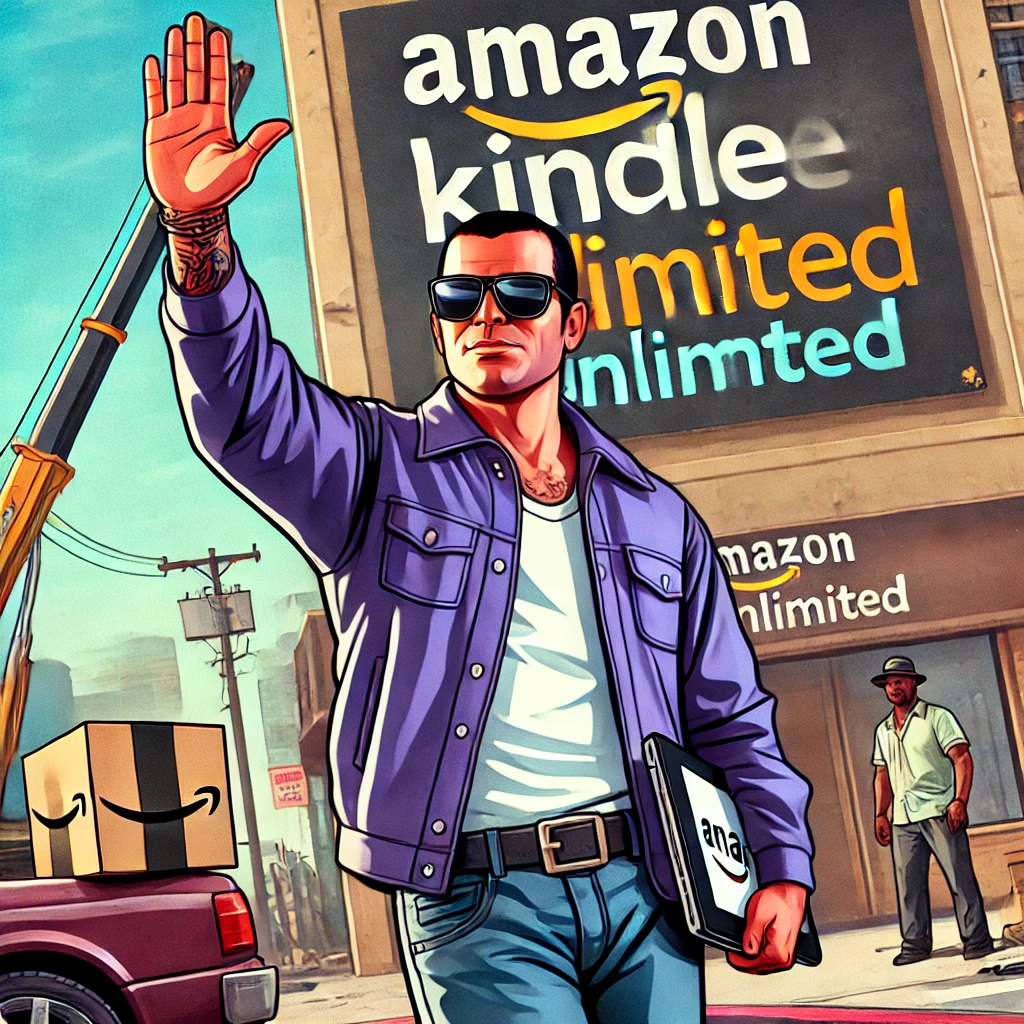
Common Issues and How to Deal with Them
Cancelling Kindle Unlimited is mostly smooth sailing, but there are a few bumps that could potentially trip you up. Here’s how to tackle them.
Problem: You Can’t Find the Cancel Button
If you’re following the steps and still can’t find the “Cancel Membership” button, it’s possible that Amazon has moved things around. I recommend doing a quick search for “Cancel Kindle Unlimited” in the search bar of your Amazon account. This should take you directly to the right page.
Problem: You’re Charged After Cancelling
Every now and then, people report that they’ve been charged for another month after cancelling. If this happens to you, don’t panic. Contact Amazon’s customer service. They’re generally good about resolving these issues and will often refund the extra charge if you can show you cancelled before the billing cycle restarted.
Problem: You’ve Forgotten Your Password
This might sound obvious, but you’d be surprised how many people (myself included) struggle with this. If you can’t log in to your account because you’ve forgotten your password, reset it first. If you’re still having trouble, you may need to reach out to Amazon’s support for help recovering your account.
Alternatives to Kindle Unlimited
If you’re leaving Kindle Unlimited but still want access to a world of books, you’ve got some options. Let’s go over a few alternatives that might be a better fit for you.
- Audible
If you’re an audiobook fan, Audible is by far the best option out there. It’s a bit more expensive than Kindle Unlimited, but you’re getting top-tier content, including exclusive Audible Originals. Plus, you actually own the audiobooks you purchase, even if you cancel the subscription later. - Scribd
Scribd offers an interesting mix of audiobooks, ebooks, magazines, and even sheet music. The selection is broader than Kindle Unlimited, and it includes bestsellers. Scribd’s library isn’t quite as massive as Kindle Unlimited, but the quality makes up for it. - Your Local Library
Don’t overlook your local library! Many libraries offer digital book loans through services like OverDrive or Libby, which give you access to thousands of ebooks and audiobooks for free. It’s a solid option if you’re looking to cut costs. - BookBub and Free eBook Sites
If you’re keen on free or discounted books, check out websites like BookBub. They alert you to ebook deals, including free Kindle books. You might not get the latest bestsellers, but it’s a great way to discover new authors and build up your collection.
Final Thoughts
Cancelling Kindle Unlimited isn’t a big deal, but it does feel a bit like breaking up with a long-term partner. At first, you might feel a bit lost, wondering if you made the right decision. But trust me—if you’re not getting your money’s worth, it’s time to cut ties.
There’s no point in hanging onto a subscription you’re barely using, especially with so many other (often better) options out there. The cancellation process may not be super straightforward, but with this guide, you should be able to navigate it without any fuss.
So, go ahead—log in, cancel that subscription, and move on to better things. Or better books.
